Fluent-bit Ubuntu Plugin
chmod +x td-agent-bit.sh
For AWS EC2 ubuntu instances
chmod +x td-agent-bit-aws.shexport ASCENT_HOST="example.apica.i"
export MY_TOKEN=<Your Token>HTTP endpoint:
sudo -E ./td-agent-bit.sh "http"
HTTPS endpoint:
sudo -E ./td-agent-bit.sh "https"
or
HTTP endpoint:
sudo bash td-agent-bit.sh "http"
HTTPS endpoint:
sudo bash td-agent-bit.sh "https"
For AWS EC2 Ubuntu instances:
HTTP endpoint:
sudo -E ./td-agent-bit-aws.sh "http"
HTTPS endpoint:
sudo -E ./td-agent-bit-aws.sh "https"
or
HTTP endpoint:
sudo bash td-agent-bit-aws.sh "http"
HTTPS endpoint:
sudo bash td-agent-bit-aws.sh "https"
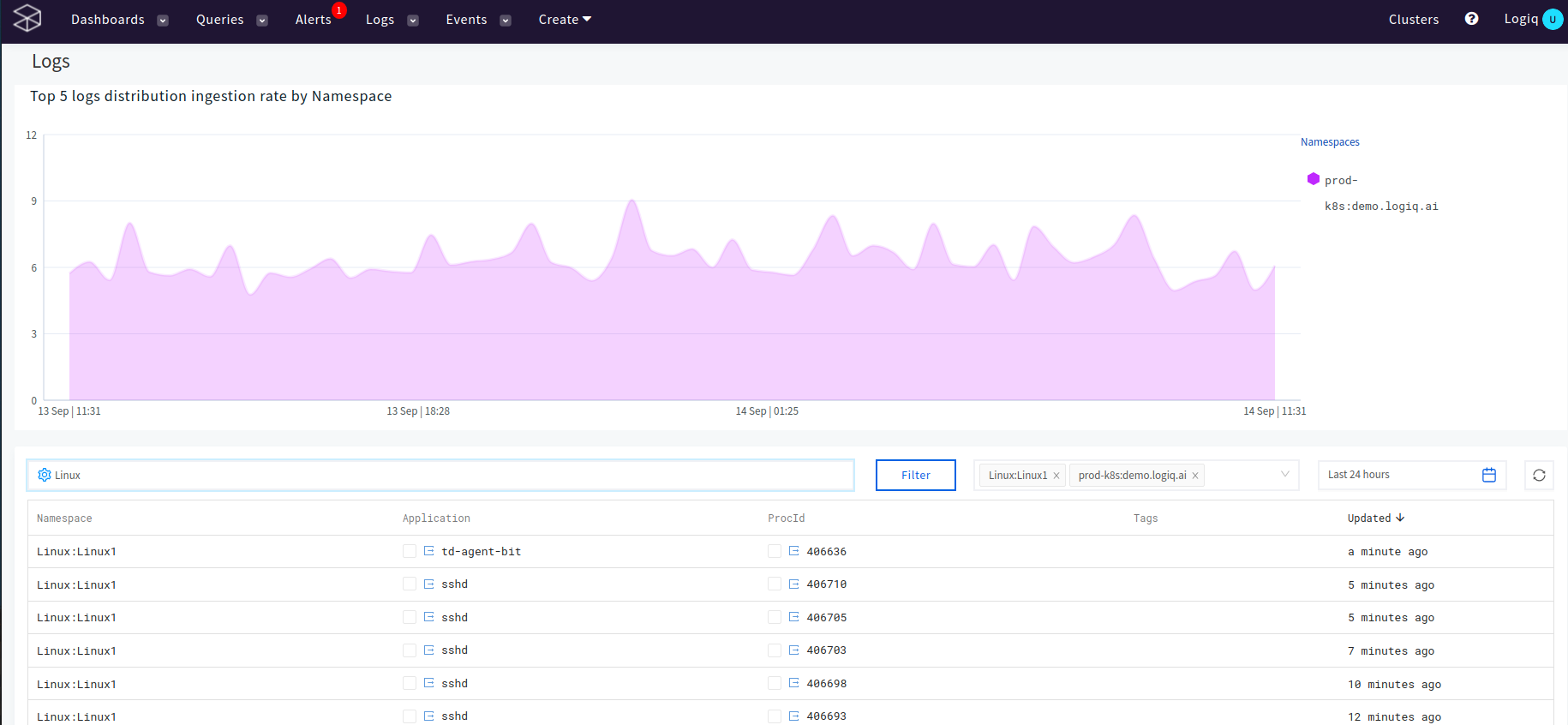
Last updated
Was this helpful?